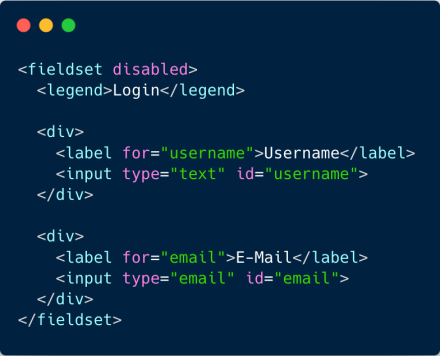
https://css-tricks.com/how-to-safely-share-your-email-address-on-a-website/
html only:
<p>If you want to get in touch, please drop me an email at<!-- fhetydagzzzgjds --> email@<!-- sdfjsdhfkjypcs -->addr<!-- asjoxp -->ess.com</p>
or html+css:
<p>If you want to get in touch, please drop me an email at <span class="blockspam" aria-hidden="true">PLEASE GO AWAY!</span> email@<!-- sdfjsdhfkjypcs -->address.com</p>.
Then, we use the following CSS style rule:
span.blockspam { display: none; }
You can disable all form elements in a fieldset by setting the disabled attribute on the fieldset.
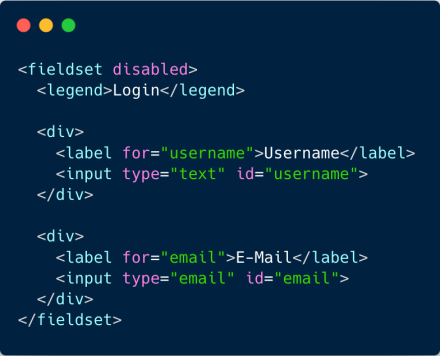
https://codepen.io/matuzo/pen/gObjOzj?editors=1000
If an input element has the attribute value autocomplete="new-password", browsers can suggest securely-generated passwords.
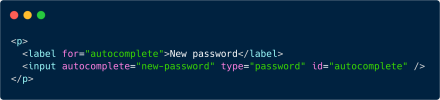
https://codepen.io/matuzo/pen/WNNEKVE